Welcome to Qoin!
Before you begin ensure you download the Qoin Wallet
Download IOS Wallet
Download Android Wallet
Back-up Your Wallet / Record Your 'Seed Phrase'
IMPORTANT – Please ensure you backup your wallet / record your ‘Seed Phrase’ & store in a secure place
The Qoin Wallet has a 3-Stage secure & back-up process. It is IMPORTANT to back-up your Wallet and write down your unique 12 word ‘Seed Phrase’. ***Your 12-word seed phrase MUST be written down and stored in a safe offline place and in at least 3 different places. If you do not store your seed phrase and change mobile device, you have the potential to lose the Qoin you already have. Qoin Support can provide you with a ‘Seed Phrase’ Record Sheet for one or multiple Wallets. The ‘Seed Phrase’ is used if you need to transfer your Wallet to a new device or lose your device.
WARNING:
If you have lost your ‘Seed Phrase’, you lose all access to the Wallet and your Qoins! We are not able to reset or transfer the funds if the Seed Phrase is lost.